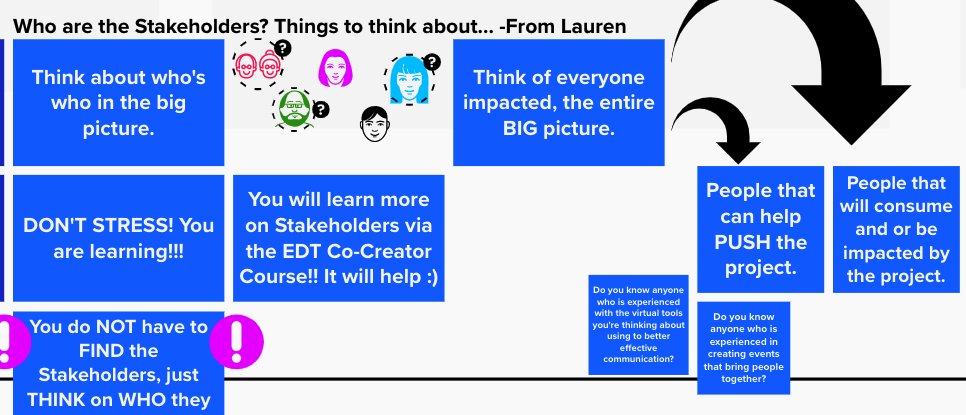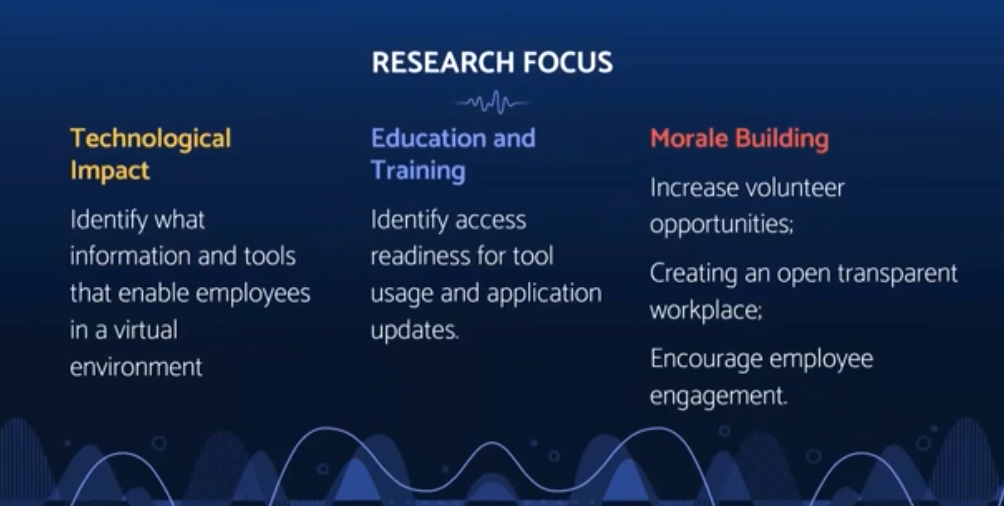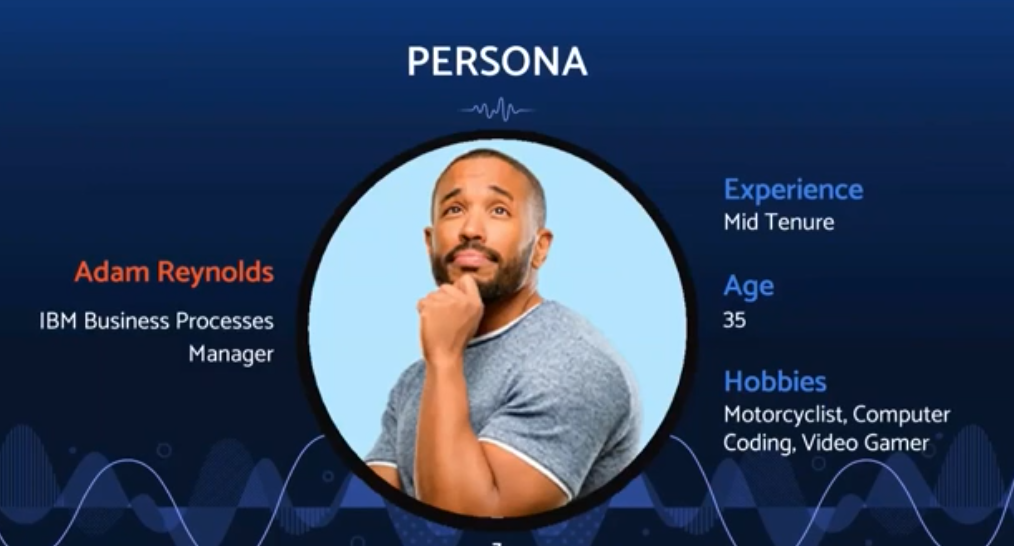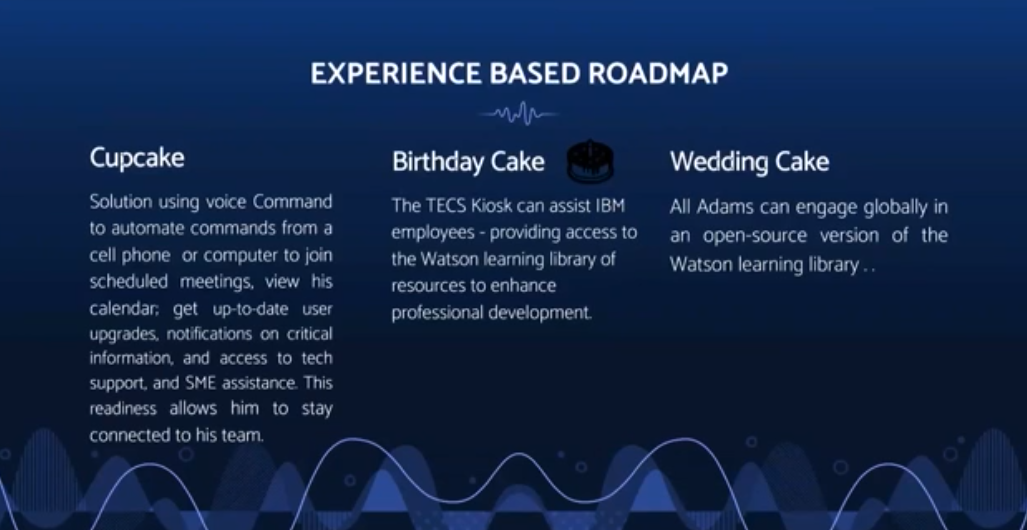Facilitation: Enterprise Design Thinking Coach
Guiding the team on how to plan their sprints and deliver on milestones
During the 12 weeks of the Co-creator collaboration program, I was responsible, as the team coach, to guide my team through the enterprise design thinking activities as well as their co-creator badge journey.
My team consisted of 3 non-designers and 1 new designer, a total of 4 people. The goal for the co-creator program is to increase awareness and education of Enterprise Design Thinking. This is done by enabling and empowering individuals and teams to use EDT to problem solve and drive meaningful innovation.
Team hopes and fears activity
Learning more about the team and how to build trust, as their coach
At the start of the program, I had the team do an EDT activity called hopes and fears. This activity helped me understand the perspectives of my team and how I could better assist them as their coach. It was important to understand their individual goals as well as their fears for themselves during the co-creation program.
Additionally, the team was to complete a social contract. This social contract would make each team member responsible to each other and commit to learning EDT and empowering one another.
A snapshot of the teams’ hopes and fears:
Hopes - Learn a new skill, synergy, to succeed in the program, innovative thinking, learn the process and tool(s), resolve a problem that can be used here in my work, and help others, to develop a better understanding of what the internal and external clients need.
Fears - playbacks, time, feeling overwhelmed, making the wrong move, presenting, finding stakeholders.
Drafting a problem statement
Problem statement example I provided for the team
Iterating on the problem statement
After much deliberation, the team was able to come up with items for each building block and from there they crafted a problem statement. The problem statement should identify specifics, but not be too specific so that limitations are eliminated and creative thought can be present.
Breaking down this information was critical to addressing and alleviating the teams’ fear of the course information overwhelming them.
Team problem statement:
“How might we improve the virtual experience through effective communication for internal and external clients? So that, we foster a fun and collaborative environment.”
Examples that I provided for my team to guide them and alleviate their fear of finding stakeholders/define stakeholders
Team stakeholder mapping activity
The team had expressed one of their fears of not being able to find stakeholders. The best way I thought to alleviate this pain point of theirs was to, again, break down the information.
After providing the team with examples, they started to identify colleagues within each group that they could use as potential research participants/end-users, that would help drive their deliverables.
Team stakeholder identification:
IBM internal sales enablement
IBM systems marketing guild
IBM systems power commercial business - OpenPOWER
IBM systems events design counsel
Team research plan
Final playback zero team research focus catagories
After identifying their stakeholders, the team went on to devise a research plan. I encouraged them to think about what they wanted to gain from their research, what was their goal(s). In order to create a research plan the team had to think back to their problem statement and what they were trying to address.
Empathy map created from user research - Internal persona
Empathy map created from user research - External persona
Final playback zero, Adam persona
A culmination of user research presented in the as-is scenario
The team identifies pain points and areas of opportunity:
Pain points - WebEx connection needs to be clear to avoid feedback and bandwidth, need to resolve a resolution of the WebEx connect so that it will be clear and concise to available feedback and bandwidth issues, continuous interruptions,
work delays, people may be not trained on all the benefits of a particular tool, and people may not know proper “etiquette” when it comes to using the tool when interacting with others.
Areas of opportunity - Create a webinar to educate internal and external clients on how to utilize tools, encourage teams to Utilize IBM approved collaboration tools and education, newsletter to educate about new enhancements, and continue to look at training, awareness, and communication when it comes to tool adoption, when someone enters a meeting room, attendees can start a meeting by saying something like ‘Hello WebEx, start the meeting.’
Big ideas activity, prioritizing those ideas based on execution feasibility and importance to user(through validation).
Focusing their efforts on understanding the pain points of their user was the current mission for the team. The team worked through many iterations of a needs statement for their persona, Adam.
With this said, the team also utilized their understanding of their user’s pain points and areas of opportunities to build ideas on those areas using a big idea exercise. Through the generation of multiple solutions/ideas, the team then organized those ideas by the feasibility of execution and importance to the user(Adam).
Needs statement:
Adam needs a way to integrate, compare and contrast applications, get periodic updates, training, and support, and use his time wisely while creating a more diverse, productive, and collaborative working environment.
The team’s to-be scenario map activity
Final playback zero, Voice Command MVP(Minimal viable product)
Final playback zero, experience based road map. (Cupcake, birthday cake, and wedding cake versions of prototype)
Outcomes
The team constructed their to-be experience, with the implementation of their solution, and validated this experience by continuous iterative research with their end-users.
Voice Command: The team implemented a continuous learning plan, using webinars and voice assistance, that would help align Adam to better utilize virtual tools. Using a voice-assisted application is one of the most natural ways to interact and learn, using a computer. This solution addresses and alleviated Adam’s pain points and improved his virtual experience through effective communication and knowledge of the technologies.
All of the team members successfully completed the co-creator program and earned their certification/badges of completion in Enterprise Design Thinking: Co-creator.